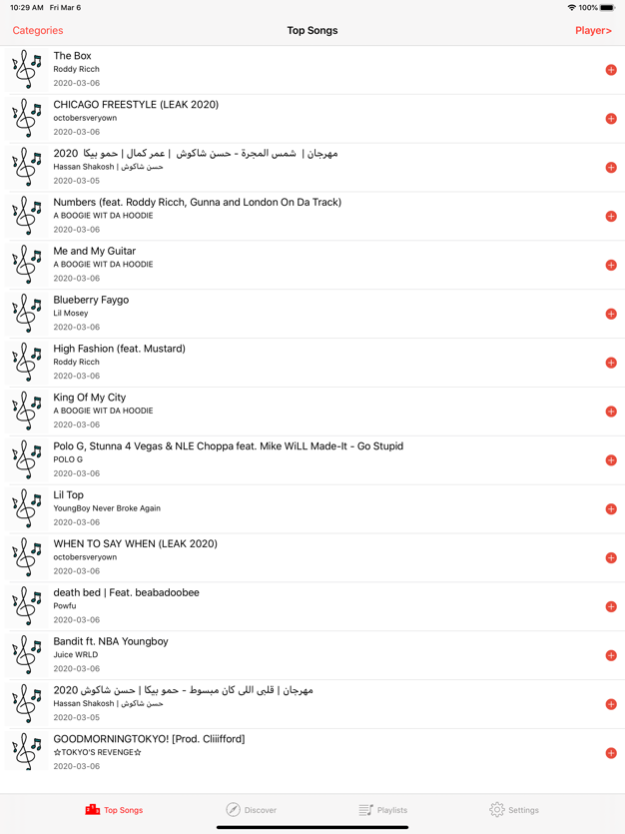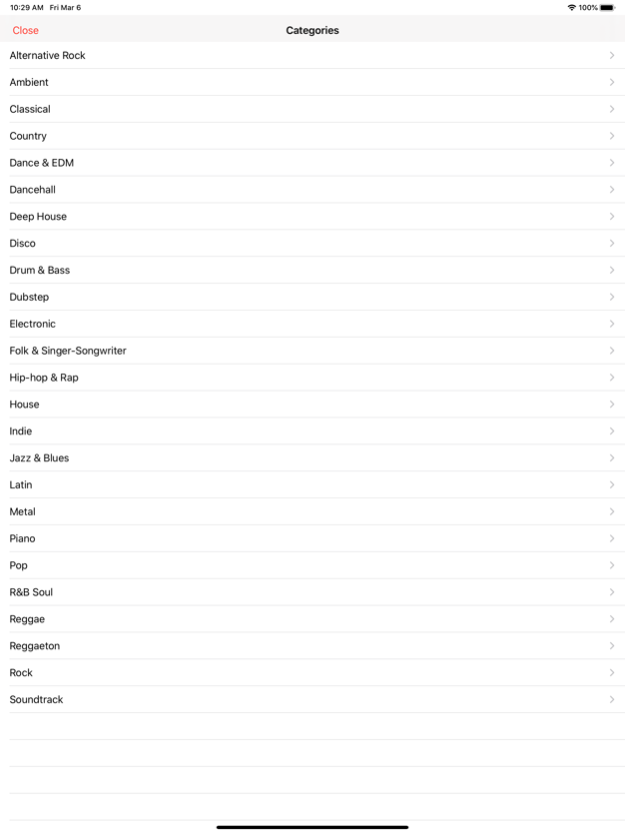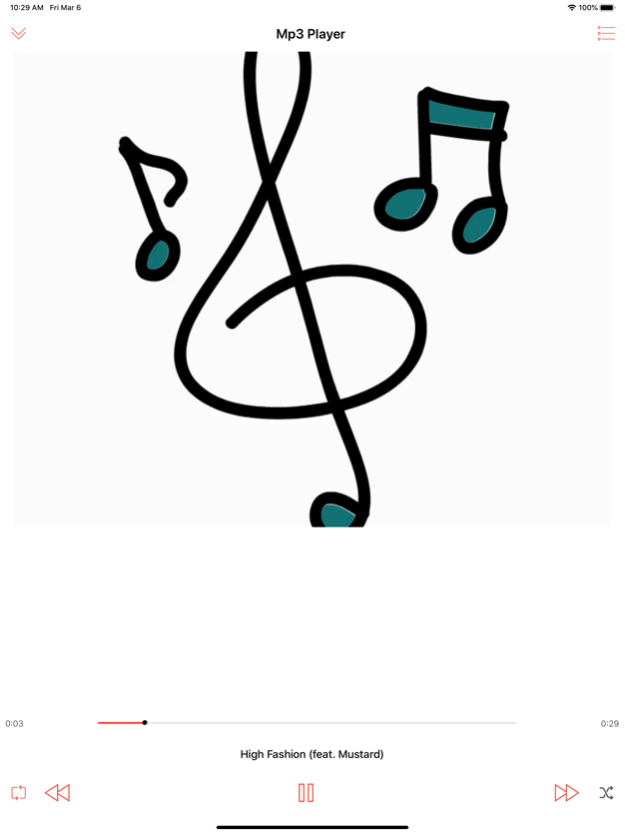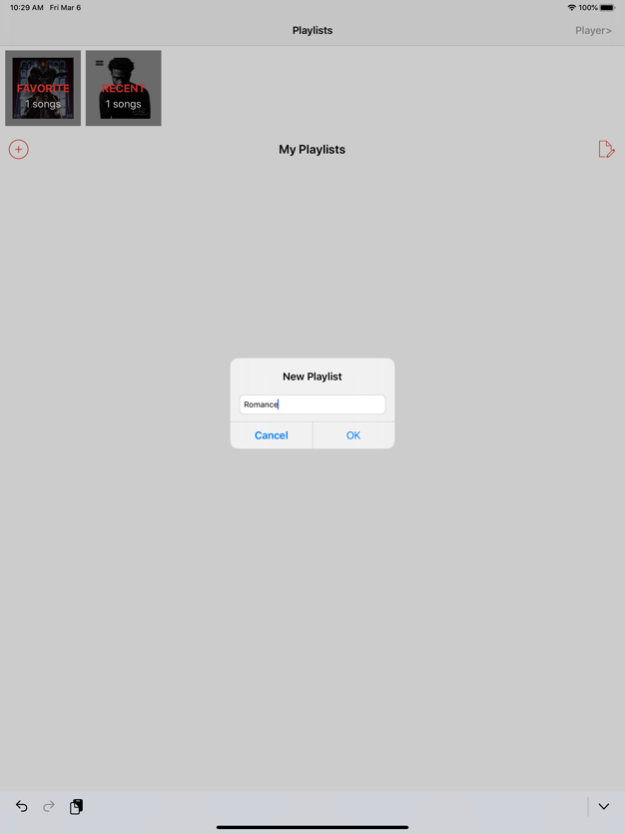Player GR Music Streamer iPlay
Free Version
Publisher Description
Listen to your favorite music with Stylish, Powerful and Fast Music Player. Music Player is The best music player for iOS with tons of features and beautiful design. This mp3 player built-in top quality equalizer takes your music listening experience to next level.
Key Feature:
- Supported genres: Alternative, Blues, Childrens, Classical, Country, Dance, Easy listening, Electronic, Folk, Gospel, Hip Hop, Jazz, Latin, Pop, R&B & Soul, Reggae, Rock, Singer Songwriter, Soundtrack
- Browse and play your music by Albums, Artists, Playlists, Genres, Folders etc
- Track all your listening smarter with Suggested Dashboard at one place
- Smart Auto Playlists - Recently played/Top Played/History Fully playlist support & Build your own playlist on the go
- Playing queue with reorder - Easily add tracks & drag up/down to sort
- Choose from Multiple Player Designs
- Powerful search - search quickly by songs, artist, album etc
- Powerful Mp3 Cutter & Ringtone Cutter
Party Shuffle Music - shuffle all your tracks
- Genius Drag to Sort Playlist & Play Queue
- Play now screen Swipe to change songs
- Play songs in shuffle, repeat, loop & order
Important NOTE:
Music Player is using the third-party API source from Jamendo Music. All the free mp3 is provided by Jamendo Music services. And you can search and play the mp3s on Jamendo Music. We alway comply with the API Terms of Use
About Player GR Music Streamer iPlay
Player GR Music Streamer iPlay is a free app for iOS published in the System Maintenance list of apps, part of System Utilities.
The company that develops Player GR Music Streamer iPlay is Minh Duong Nguyen. The latest version released by its developer is 1.0.
To install Player GR Music Streamer iPlay on your iOS device, just click the green Continue To App button above to start the installation process. The app is listed on our website since 2023-09-11 and was downloaded 2 times. We have already checked if the download link is safe, however for your own protection we recommend that you scan the downloaded app with your antivirus. Your antivirus may detect the Player GR Music Streamer iPlay as malware if the download link is broken.
How to install Player GR Music Streamer iPlay on your iOS device:
- Click on the Continue To App button on our website. This will redirect you to the App Store.
- Once the Player GR Music Streamer iPlay is shown in the iTunes listing of your iOS device, you can start its download and installation. Tap on the GET button to the right of the app to start downloading it.
- If you are not logged-in the iOS appstore app, you'll be prompted for your your Apple ID and/or password.
- After Player GR Music Streamer iPlay is downloaded, you'll see an INSTALL button to the right. Tap on it to start the actual installation of the iOS app.
- Once installation is finished you can tap on the OPEN button to start it. Its icon will also be added to your device home screen.